If you own a Tesla Model S, you know how reliable and advanced this electric vehicle is.
But even the best cars can experience issues that prevent them from starting, and the Model S is no exception.
In this blog post, we will explore some of the most common reasons why a Model S might not start, and provide some tips for troubleshooting and resolving these issues.
Battery Level
One of the primary reasons why a Tesla Model S might not start is due to a low or dead battery.
The Model S is equipped with a powerful lithium-ion battery that powers the electric motor and all of the vehicle’s systems.
In order to start the car, the battery must have sufficient charge to supply the necessary power.
If the battery is dead or too low to start the car, the Model S will not start.
To check the battery level, you can use the touchscreen display in the Model S’s cabin.
Simply swipe down from the top of the screen to access the status bar, then tap on the battery icon to view the current battery level.
If the battery level is below 20%, it may be necessary to charge the battery before attempting to start the car.
Charging the Battery
If the battery level is too low to start the car, you will need to charge the battery before attempting to start the Model S.
There are several options for charging the Model S’s battery, including Tesla Supercharger stations, EV charging stations, and standard wall outlets.
To charge the Model S’s battery using a Tesla Supercharger station, simply park the car at a Supercharger station and connect the supplied Tesla charging cable to the charging port on the car.
The charging process will automatically begin, and the touchscreen display will provide information about the current charging status and estimated time to full charge.
If you don’t have access to a Tesla Supercharger station, you can use any other EV charging station that is compatible with the Model S.
These charging stations can typically be found at malls, supermarkets, and other public locations.
To use one of these charging stations, simply connect the supplied charging cable to the charging port on the car and to the EV charging station.
The charging process will begin automatically, and the touchscreen display will provide information about the current charging status and estimated time to full charge.
Finally, you can also charge the Model S’s battery using a standard wall outlet.
To do this, you will need to use the supplied Tesla charging cable and a compatible wall adapter.
Once the cable is connected to the charging port on the car and to the wall adapter, the charging process will begin automatically.
The touchscreen display will provide information about the current charging status and estimated time to full charge.
Starter Motor
Another common reason why the Model S might not start is due to a faulty or worn-out starter motor.
The starter motor is responsible for spinning the engine’s flywheel in order to initiate the combustion process that powers the car.
If the starter motor is not functioning properly, the engine will not start.
To check the starter motor, you can try tapping on the accelerator pedal while attempting to start the car.
This can sometimes help to jolt the starter motor into action.
If this doesn’t work, you may need to have the starter motor inspected and replaced by a certified Tesla technician.
Battery Connections
In some cases, the Model S may not start due to a faulty connection between the battery and the vehicle’s electrical systems.
The battery is connected to the rest of the car’s electrical components via a series of cables and connectors.
If these connections are loose, corroded, or damaged, the battery may not be able to supply the necessary power to start the car.
To check for faulty connections, you can visually inspect the battery cables and connectors for any signs of damage or corrosion.
If you notice any issues, it’s best to have them repaired or replaced by a certified Tesla technician.
Software Issues
In addition to the above issues, there are a number of other potential causes for a Model S not starting.
These can include problems with the vehicle’s software, issues with the electric motor or drivetrain, and faults with the car’s various sensors and systems.
One potential software issue that can cause starting problems in the Model S is a faulty or outdated firmware version.
The firmware is the software that controls the car’s various systems and components, including the electric motor, the battery management system, and the touchscreen display.
If the firmware is not up-to-date or is corrupted, the car may not start or may experience other issues.
To check the firmware version on your Model S, you can use the touchscreen display in the cabin.
Simply swipe down from the top of the screen to access the status bar, then tap on the settings icon (the gear icon) to access the settings menu.
From here, you can tap on the “Software” option to view the current firmware version and check for any available updates.
If an update is available, you can follow the on-screen instructions to download and install the update.
Another potential issue with the Model S’s software is a problem with the vehicle’s operating system.
The operating system controls the car’s various systems and components, and is responsible for managing and coordinating their operations.
If the operating system is not functioning properly, the car may not start or may experience other issues.
To check the operating system on your Model S, you can use the touchscreen display in the cabin.
Simply swipe down from the top of the screen to access the status bar, then tap on the settings icon (the gear icon) to access the settings menu.
From here, you can tap on the “Software” option to view the current operating system version and check for any available updates.
If an update is available, you can follow the on-screen instructions to download and install the update.
Electric Motor and Drivetrain
In addition to software issues, the Model S may not start due to problems with the electric motor or drivetrain.
The electric motor is responsible for powering the wheels and propelling the car, and the drivetrain is the system of components that transfers power from the motor to the wheels.
If there are any issues with these components, the car may not start or may experience other problems.
To diagnose and troubleshoot issues with the electric motor or drivetrain, it’s best to have the car inspected by a certified Tesla technician.
The technician can use specialized diagnostic equipment to diagnose the problem and determine the necessary repairs.
Sensors and Systems
In addition to the electric motor and drivetrain, the Model S may not start due to issues with the car’s various sensors and systems.
The Model S is equipped with a number of sensors and systems that help to control and monitor the car’s operations, including the brakes, the suspension, the steering, and the climate control system.
If any of these sensors or systems are not functioning properly, the car may not start or may experience other issues.
To diagnose and troubleshoot issues with the Model S’s sensors and systems, it’s best to have the car inspected by a certified Tesla technician.
The technician can use specialized diagnostic equipment to diagnose the problem and determine the necessary repairs.
Troubleshooting Tips
If you’re having trouble starting your Tesla Model S, there are a few steps you can take to try and resolve the issue on your own.
First, make sure the battery has sufficient charge by checking the battery level on the touchscreen display.
If the battery is low, try charging the battery using a Tesla Supercharger station, an EV charging station, or a standard wall outlet.
Next, try tapping on the accelerator pedal while attempting to start the car.
This can sometimes help to jolt the starter motor into action.
If this doesn’t work, you may need to have the starter motor inspected and replaced by a certified Tesla technician.
If you’re still having trouble starting the car, you can try visually inspecting the battery cables and connectors for any signs of damage or corrosion.
If you notice any issues, it’s best to have them repaired or replaced by a certified Tesla technician.
Finally, if all else fails, you can try updating the firmware and operating system on your Model S.
This can sometimes help to resolve starting issues and other problems with the car’s software.
To update the firmware and operating system, you can use the touchscreen display in the cabin and follow the on-screen instructions.
In conclusion, there are a number of potential reasons why a Tesla Model S might not start.
The most common causes include a low or dead battery, a faulty starter motor, faulty battery connections, and issues with the car’s software, electric motor, drivetrain, or sensors and systems.
If you’re having trouble starting your Model S, try the troubleshooting tips outlined above and, if necessary, have the car inspected by a certified Tesla technician.